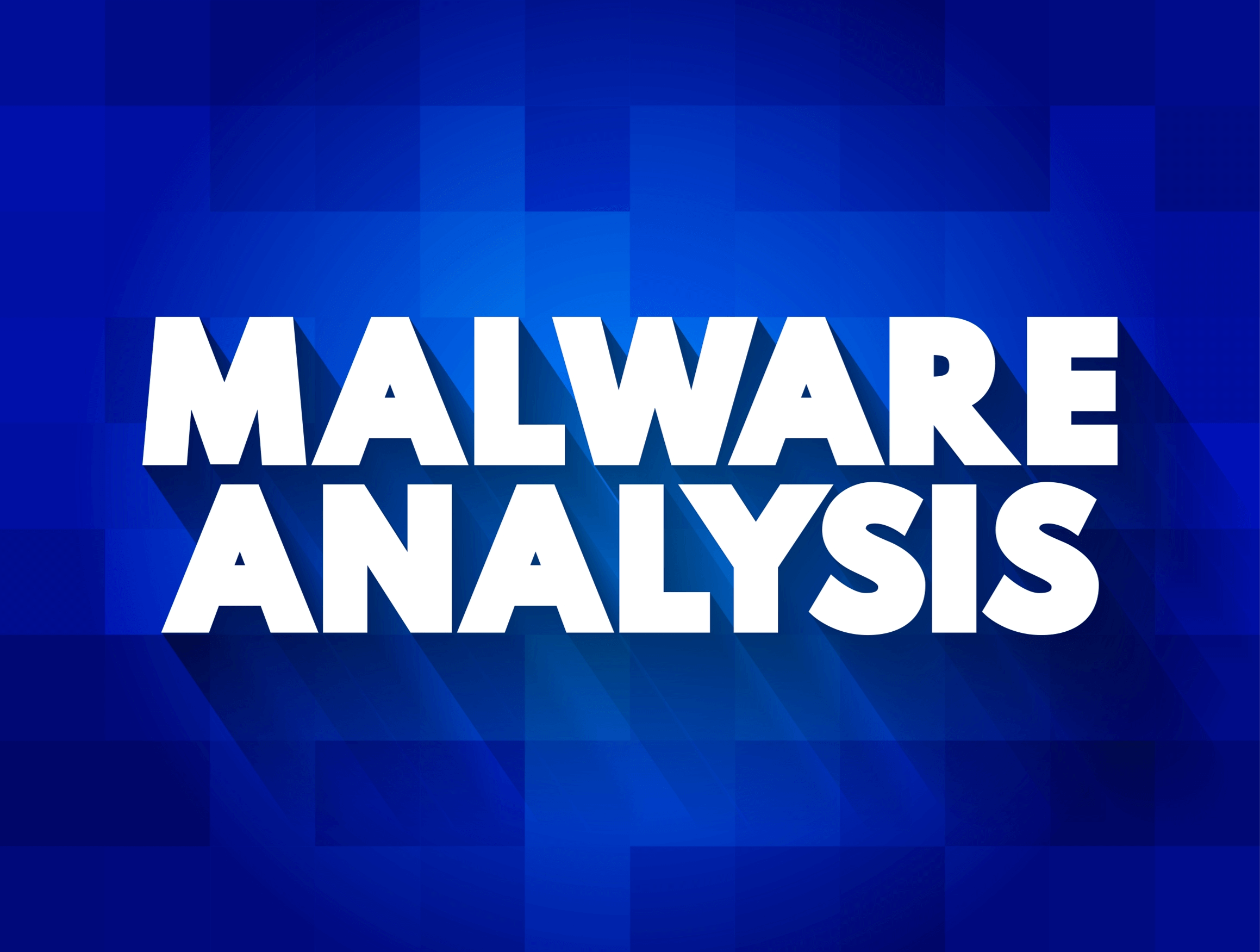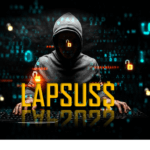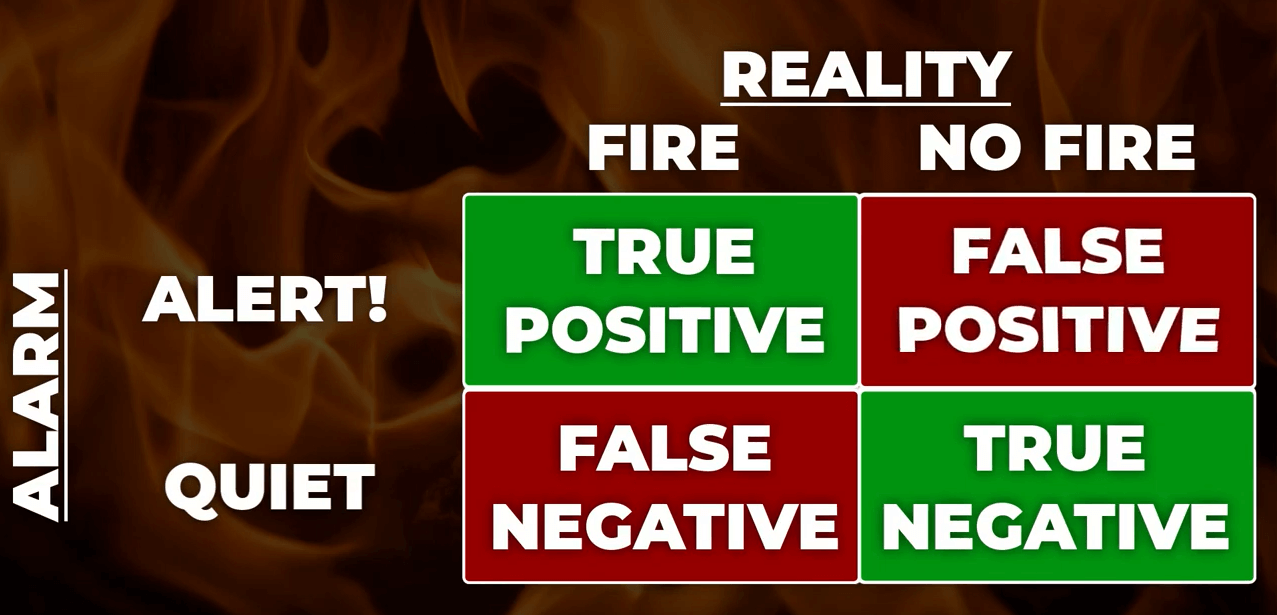What is Malware Analysis? Benefits, Types, and Tools
What is Malware?
Malware (malicious software) is software or programs designed to intentionally damage a computer, network, or server. The goal of malware is to disrupt or destroy sensitive data and computer systems by infiltrating computer systems discreetly. The most common types of malware are Trojans, viruses, worms, spyware, malvertising, scareware, keyloggers, backdoors, ransomware, and mobile malware.
Signs of Malware Infection on a Computer
Malware may exhibit obvious or subtle symptoms. Here is a list of some of the most common signs of a malware infection:
- Slow and sluggish computer
- Frequent system crashes
- Rapid battery drain
- Ads and pop-ups appear in unexpected places
- An unexpected loss of access to the files and folders on the computer.
- Unexpected deletion of files
- Abrupt loss of disk space
- Antivirus getting disabled
- Random Increase in internet Connections
- Browser settings change on their own
- The browser opens on its own
- Strange outgoing messages from your device to your contacts
- Random Installation of Unknown Applications on a Mobile Device
What is Malware Analysis?
Threat actors leverage malware to exploit and disrupt individuals and organizations. Most advanced malware is designed and developed to operate stealthily inside the target systems and networks, avoiding Antivirus/Antimalware software detection. It is extremely difficult to detect malware. In a typical security operations center (SOC), security analysts employ various techniques and tools to analyze suspicious files to detect the presence of malware. This process of analyzing a piece of suspicious software, file, or code to understand its capabilities, functions, purpose, origins, and potential impact is called malware analysis. Malware analysis aims to determine if the suspicious software is malicious. The outcome of the malware analysis helps security analysts understand, detect, and mitigate potential threats to the organization
Benefits of Malware Analysis in Cyber Security
Malware analysis plays a crucial role in enhancing cyber threat detection in cyber security. Following are some of the benefits of conducting malware analysis in organizations:
- Detect unknown cyber threats.
- Detect APTs and other stealthily persistent malware
- Understanding malware capabilities and intent
- Understanding malware Tactics, Techniques, and Procedures (TTP)
- Identify the Indicators of Compromise (IoCs) and Indicators of Attack (IoAs)
- Help with SOC investigations and triage incidents
- Improve the alerting efficiency of the threat detection tools
- Assist as a hypothesis in threat hunting
- Avoid incidents, breaches, attacks
Types of Malware Analysis
There are three main types of malware analysis:
Static Malware Analysis
In the static malware analysis, the components and the properties of the malware file will be analyzed and examined without executing/running/installing the malware. Static malware analysis is considered one of the most challenging types of malware analysis. In this type of malware analysis, a malware analyst examines the static properties of malware like binary-level code, functions, strings, c2c connections, IP addresses, domains, etc., in the code by disassembling and debugging it. Since advanced and sophisticated malware can deploy file-less malware and run-time executables, static analysis cannot be the most reliable way of analyzing malware. It is recommended to perform dynamic and static malware analyses to better understand the malware threat’s capabilities.
Dynamic Malware Analysis
In dynamic malware analysis, the malware is executed in a secure environment called a “sandbox” to analyze and understand the operational capability of the malware. A sandbox is an isolated system typically equipped with all the necessary tools and software to analyze suspicious files. Since this type of analysis is executed in a closed and isolated environment, the risk of infection to the corporate networks is zero. However, since advanced malware can spread through networks in weird ways, extreme caution must be taken while performing this malware analysis. Unlike static malware analysis, dynamic malware analysis focuses on understanding the malicious file’s behavior upon its execution. In this type of malware analysis, a malware analyst examines the dynamic behavior of malware like new process creations, process manipulations, process terminations, new registry key injections, registry key manipulations, file downloads, run time behavior, lateral movement, run time c2c connections, API calls, etc. Adversaries have become smart, and they know sandboxes are out there, so they’ve gotten very good at detecting them, which creates a challenge for dynamic analysis. To trick a sandbox, adversaries hide code inside them that may remain hidden until certain conditions are met. The actual malicious code runs only when the conditions are successfully satisfied.
Hybrid Malware Analysis:
Hybrid malware analysis is a sophisticated and advanced malware analysis that combines the static and dynamic types of malware analysis. As we understood earlier, static malware analysis is ineffective in detecting the behavioral properties of the malware, and the malware can evade sandboxes in dynamic malware analysis. By combining these techniques in hybrid analysis, security analysts can eliminate the limitations and achieve an adequate understanding of the malware.
Stages of Malware Analysis
Malware analysis methods have evolved, and the following are different stages or steps of malware analysis, illustrated by a pyramid diagram representing the complexity of each type of analysis method.

Open Source Malware Analysis Tools
Here are some of the most famous malware analysis tools:
- PEStudio
- Process Hacker
- Process Monitor
- ProcDot
- pefile
- Autoruns
- X64dbg
- windbg
- Ghidra
- Unpacker
- Immunity debugger
- Windows Sysinternals
- Dependency walker
- Volatility
- Redline
- Ida pro
- Cuckoo
- Virustotal
- Any.run
- Hybrid Analysis
- Joe Sandbox
- WireShark
- Burpsuite
- Yara
ThreatResponder’s Malyzer – A World-Class Malware Sandbox
Malyzer is NetSecurity ThreatResponder’s in-built malware analysis sandbox that helps security teams to perform deep analysis of evasive and unknown threats. ThreatResponder is an advanced cloud-native EDR solution with an in-built malware sandbox to provide 361° threat visibility of your enterprise assets regardless of their locations. With its diverse features and advanced analysis engine, ThreatResponder can help your team automate malware analysis and reverse engineering processes, making it easy, fast, and hassle-free to analyze malicious and suspicious files.

Disclaimer
The page’s content shall be deemed proprietary and privileged information of NETSECURITY CORPORATION. It shall be noted that the contents of this page are copyrighted by NETSECURITY CORPORATION. Any violation/misuse/unauthorized use of this content “as is” or “modified” shall be considered illegal subjected to articles and provisions that have been stipulated in the General Data Protection Regulation (GDPR) and Personal Data Protection Law (PDPL).