Analyzing Scheduled Tasks with NetSecurity’s ThreatResponder
In today’s technology-driven world, cybersecurity threats are a growing concern for organizations of all sizes. Cybercriminals are constantly finding new ways to compromise systems, steal data, and disrupt business operations. One of the ways they do this is by leveraging scheduled tasks. Scheduled tasks are an essential part of many IT systems, but they can also be used by threat actors for persistence and evading detection. In this blog, we will explore how advanced threat actors use scheduled tasks, why they are fond of scheduled tasks, and how to detect and analyze scheduled tasks for threats. We will also discuss how NetSecurity’s ThreatResponder can help detect and respond to persistent threats hiding in scheduled tasks.
What are Scheduled Tasks?
Scheduled tasks are automated tasks that run at predetermined times or intervals. They are commonly used in IT systems to perform routine maintenance tasks, such as backing up data or running system updates. Scheduled tasks can be set up to run on a specific schedule, such as daily or weekly, or they can be triggered by specific events, such as system startup or user logon. Scheduled tasks are typically created and managed using the Windows Task Scheduler or similar tools.
How Advanced Threat Actors Use Scheduled Tasks?
Advanced threat actors often use scheduled tasks as a way to maintain persistence on a compromised system. Once they have gained access to a system, they will often create scheduled tasks that run in the background, making it difficult for security personnel to detect and remove them. Scheduled tasks can also be used to execute malicious code or steal sensitive data.
One technique used by advanced threat actors is to create scheduled tasks that run at a specific time or interval, such as every day at midnight. These tasks can be used to execute malware or other malicious code, or to connect to a command-and-control server to receive instructions from the attacker.
Another technique used by advanced threat actors is to create scheduled tasks that are triggered by specific events, such as system startup or user logon. These tasks can be used to launch malware or other malicious code when the system is booted or when a user logs in, making it more difficult to detect and remove.
Why Threat Actors are Fond of Scheduled Tasks
Threat actors are fond of scheduled tasks because they provide a convenient way to maintain persistence on a compromised system. Once a scheduled task has been created, it will continue to run in the background, even if the attacker is no longer actively connected to the system. This makes it easier for attackers to maintain access to a compromised system and to continue to carry out their malicious activities over an extended period.
In addition, scheduled tasks can be used to execute malicious code or steal sensitive data without raising suspicion. Because scheduled tasks are a legitimate part of many IT systems, they are less likely to be flagged by security software or other detection mechanisms. This makes them an attractive tool for threat actors who want to remain undetected.
How to Check and Analyze Scheduled Tasks for Threats
To check and analyze scheduled tasks for threats, organizations can use a range of techniques and tools. One approach is to manually review scheduled tasks on a regular basis to identify any suspicious or unknown tasks. This can be a time-consuming process, but it can help to identify potential threats that may have been missed by automated detection mechanisms.
Another approach is to use automated tools to scan for suspicious scheduled tasks. Many security software solutions include features that can scan for known malware or suspicious behavior, including the creation of new scheduled tasks. These tools can help to identify potential threats quickly and efficiently.
To analyze scheduled tasks in more detail, organizations can use specialized tools that allow them to examine the properties of the tasks in question. For example, the Sysinternals Suite from Microsoft includes a tool called Autoruns,
which can be used to view all the programs that are configured to run when the system boots up or when a user logs in. This tool can help identify scheduled tasks that are running malicious code or performing suspicious actions.
Another tool that can be used to analyze scheduled tasks is the Windows Task Scheduler. This tool allows users to view and manage scheduled tasks on a system, including their properties and execution history. By reviewing the properties of a scheduled task, analysts can determine whether it is legitimate or potentially malicious.
Example of Checking and Analyzing Scheduled Tasks for Threats
To illustrate the process of checking and analyzing scheduled tasks for threats, let’s consider an example scenario. Suppose an organization discovers that one of its systems has been compromised and wants to check for any suspicious scheduled tasks.
The first step is to manually review the scheduled tasks on the system. Using the Windows Task Scheduler, the organization can view all the scheduled tasks on the system and identify any that are unknown or suspicious. In this case, they identify a scheduled task called “Updater” that runs every day at 3:00 AM. The task appears to be legitimate, but the organization is not familiar with its purpose.
To further analyze the “Updater” task, the organization can use specialized tools such as Autoruns. By examining the properties of the task, they discover that it is running a batch file that appears to be downloading and executing a file from a remote server. This behavior is suspicious and suggests that the “Updater” task may be used to download and execute malware.
The organization can then take steps to disable or remove the “Updater” task and investigate further to determine the extent of the compromise and any other potential threats on the system.
How NetSecurity’s ThreatResponder Makes Scheduled Task Analysis Easy?
NetSecurity’s ThreatResponder is a comprehensive security platform that includes features for detecting and responding to cyber threats. One of its key features is Live View, which provides real-time visibility into the security status of an organization’s IT systems, including scheduled tasks.
Live View allows security analysts to monitor scheduled tasks on all systems from a central management console, making it easy to identify potential threats quickly. In addition, the platform includes Forensics, which provides advanced analysis capabilities for investigating potential threats in detail.
In addition to these features, ThreatResponder also provides advanced analytics capabilities that help organizations quickly identify and respond to potential threats. The solution is designed to be easy to use, allowing organizations to quickly implement and start using it to prevent cyber attacks.
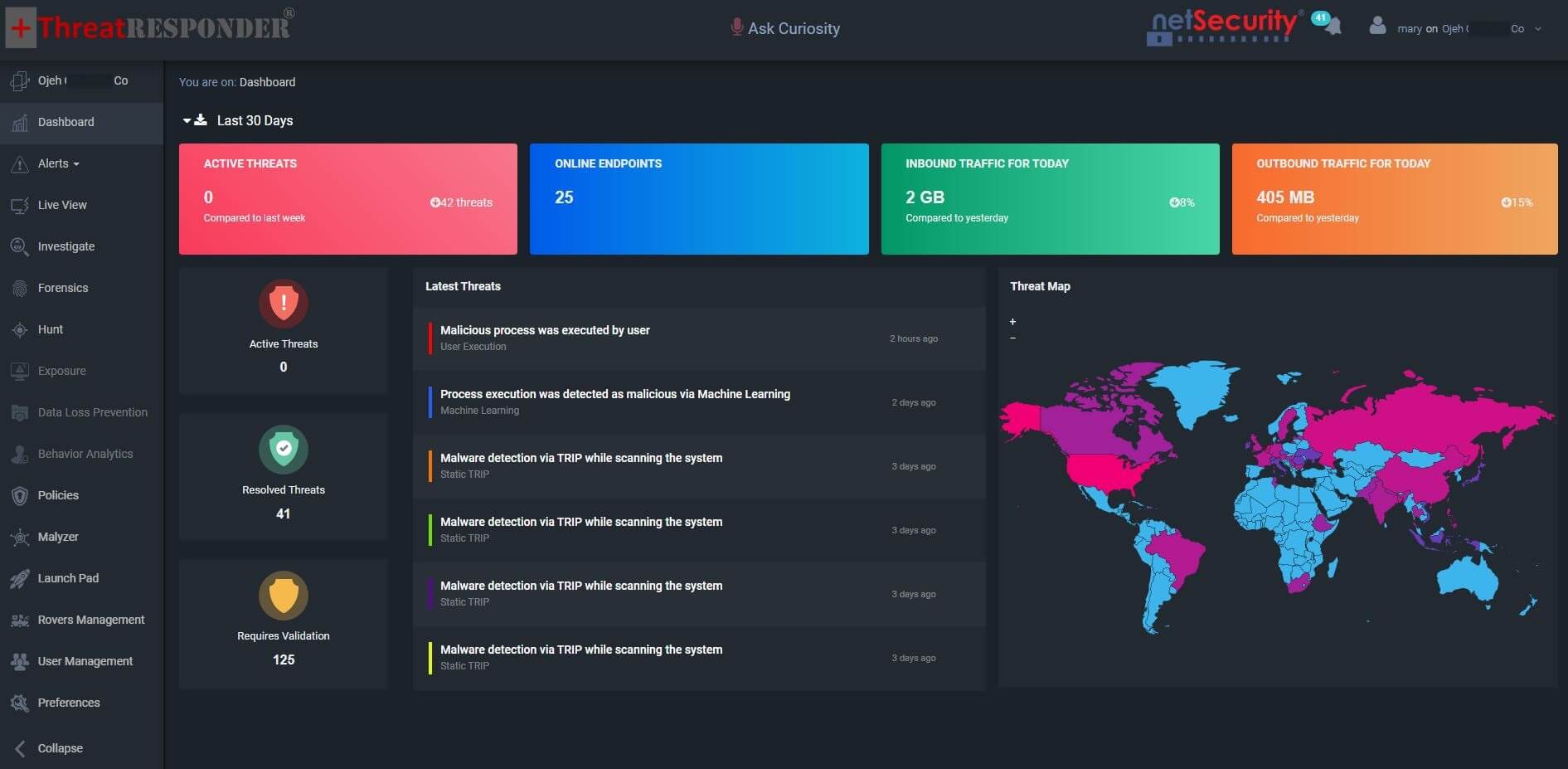
Want to try our ThreatResponder, cutting-edge Endpoint Detection & Response (EDR), and ThreatResponder FORENSICS, the Swiss knife for forensic investigators in action? Click on the below button to request a free demo of our NetSecurity’s ThreatResponder platform.
Disclaimer
The page’s content shall be deemed proprietary and privileged information of NETSECURITY CORPORATION. It shall be noted that NETSECURITY CORPORATION copyrights the contents of this page. Any violation/misuse/unauthorized use of this content “as is” or “modified” shall be considered illegal and subjected to articles and provisions that have been stipulated in the General Data Protection Regulation (GDPR) and Personal Data Protection Law (PDPL).











