MedusaLocker Ransomware-As-A-Service (RAAS) Explained
What is MedusaLocker Ransomware?
MedusaLocker is a RaaS (Ransomware as a Service) variant that was first discovered in 2019 and has taken over the world. To increase the effectiveness of the encryption, MedusaLocker ransomware removes volume shadow copies and disables system services to encrypt data using AES-256 encryption.
The MedusaLocker ransomware is typical ransomware that encrypts its victim’s data and demands ransom for the decryption key. The MedusaLocker malware threat doesn’t seem to have resulted in any data exfiltration, though it does threaten victims with releasing sensitive data.
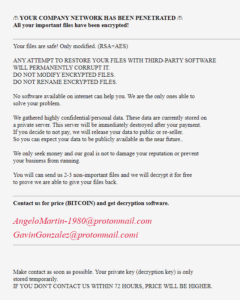
The Federal Bureau of Investigation (FBI), the Cybersecurity and Infrastructure Security Agency (CISA), the Department of the Treasury, and the Financial Crimes Enforcement Network (FinCEN) has released a joint advisory stating that “MedusaLocker actors predominantly rely on vulnerabilities in Remote Desktop Protocol (RDP) to access victims’ networks. The MedusaLocker actors encrypt the victim’s data and leave a ransom note with communication instructions in every folder containing an encrypted file. The note directs victims to transfer ransomware payments to a specific Bitcoin wallet address.”
MedusaLocker Ransomware – Mitre Attack TTPs
MedusaLocker actors use the ATT&CK techniques listed in Table 1.
|
Initial |
||
|
Technique Title |
ID |
Use |
|
External Remote Services |
T1133 |
MedusaLocker actors gained access to |
|
Phishing |
T1566 |
MedusaLocker actors used phishing and |
|
Valid Accounts |
T1078 |
Threat actors use brute-force password |
|
Execution |
||
|
Technique Title |
ID |
Use |
|
Command and Scripting Interpreter: |
T1059.001 |
MedusaLocker actors may abuse |
|
Windows Management Instrumentation |
T1047 |
MedusaLocker uses Windows Management |
|
Persistence |
||
|
Technique Title |
ID |
Use |
|
Boot or Logon Autostart Execution: |
T1547 |
MedusaLocker establishes persistence |
|
Privilege Escalation |
||
|
Technique Title |
ID |
Use |
|
Abuse Elevation Control Mechanism |
T1548.002 |
MedusaLocker ransomware uses the |
|
Valid Accounts |
T1078 |
Threat actors use brute-force password |
|
Defense Evasion |
||
|
Technique Title |
ID |
Use |
|
Impair Defenses: Disable or Modify |
T1562.001 |
MedusaLocker disables security products |
|
Impair Defenses: Safe Mode Boot |
T1562.009 |
MedusaLocker actors may abuse Windows |
|
Credential Access |
||
|
Technique Title |
ID |
Use |
|
Brute Force |
T1110 |
Threat actors use brute-force password |
|
Discovery |
||
|
Technique Title |
ID |
Use |
|
File and Directory Discovery |
T1083 |
MedusaLocker searches for files and
|
|
Network Share Discovery |
T1135 |
MedusaLocker searches for shared files |
|
Query Registry |
T1012 |
MedusaLocker searches the registry hive |
|
Lateral Movement |
||
|
Technique Title |
ID |
Use |
|
Remote Services |
T1021 |
MedusaLocker ransomware uses remote |
|
Command and Control |
||
|
Technique Title |
ID |
Use |
|
Ingress Tool Transfer |
T1105 |
MedusaLocker uses certutil.exe to |
|
Impact |
||
|
Technique Title |
ID |
Use |
|
Data Encrypted for Impact |
T1486 |
MedusaLocker actors encrypt data on |
|
Inhibit System Recovery |
T1490 |
MedusaLocker actors may deny access to |
Table 1: MedusaLocker Actors ATT&CK Techniques for Enterprise
How to Stop MedusaLocker Ransomware from Spreading?
You can stop MedusaLocker ransomware from spreading by isolating the infected devices from the rest of your network. Disconnecting the device will help stop the ransomware from encrypting files on other devices. Once devices are isolated, you can start scanning with antivirus software to remove the malware and any potential back doors that have been left behind.
How to Detect and Prevent MedusaLocker Ransomware Attack?
Cyber security threats and ransomware attacks are increasing at a tremendous pace. It is extremely difficult for cyber security analysts and incident responders to investigate and detect cyber security threats using conventional tools and techniques. NetSecurity’s ThreatResponder, with its diverse capabilities, can help your team detect the most advanced cyber threats, including APTs, zero-day attacks, and ransomware attacks. It can also help automate incident response actions across millions of endpoints, making it easy, fast, and hassle-free.
Want to try our ThreatResponder, cutting-edge Endpoint Detection & Response (EDR), and ThreatResponder FORENSICS, the Swiss knife for forensic investigators in action? Click on the below button to request a free demo of our NetSecurity’s ThreatResponder platform.
Disclaimer
The page’s content shall be deemed proprietary and privileged information of NETSECURITY CORPORATION. It shall be noted that the contents of this page are copyrighted by NETSECURITY CORPORATION. Any violation/misuse/unauthorized use of this content “as is” or “modified” shall be considered illegal and subjected to articles and provisions that have been stipulated in the General Data Protection Regulation (GDPR) and Personal Data Protection Law (PDPL).












